Notebook LM vs Algor: AI Mind Map Features Breakdown
Sofia Bogunovic
March 27, 2025

Turn a text into a concept map with AI, is NotebookLM the best tool to do this?
Notebook LM recently dropped a brand new mind map feature, which has naturally sparked a lot of curiosity. Visual learning is powerful, especially when it comes to understanding complex topics or prepping for big exams. And now, with AI tools stepping in to build mind and concept maps automatically, it’s easier than ever to turn dense material into clear, visual overviews. Instead of spending hours organizing your notes, AI helps you study faster and more effectively.
But here’s the real question: is Notebook LM’s new tool actually helpful for learning, or is it worth looking for more effective Notebook Lm alternatives? To find out, we’ll walk through what both Notebook LM and Algor Education offer - not just in terms of concept maps and mind maps creation, but as full platforms. Then, we’ll dig into their mind mapping features themselves and see which one really supports smarter studying.
A Closer Look at the Platforms Behind the Mind Maps
What is Notebook LM?

Notebook LM is Google’s AI-powered notebook tool, originally designed to help users organize and explore their notes more interactively. You can think of it like a supercharged digital notebook that can help you ask questions about your notes, summarize long content, and now - thanks to its latest update - create visual mind maps from your saved materials.
Its strengths lie in:
- Integrating with Google Docs and other Google tools
- Summarizing and answering questions based on uploaded content
- Organizing your research and notes in one place
- Helping you explore topics with built-in AI suggestions
- Allowing users to generate audio summaries of their notes or source content
Notebook LM is especially useful for writing-heavy tasks like planning essays or organizing research. It’s built to help users understand content by breaking it down, but it doesn’t offer much in the way of traditional studying features like quizzes, flashcards, or structured review tools.
What is Algor Education?
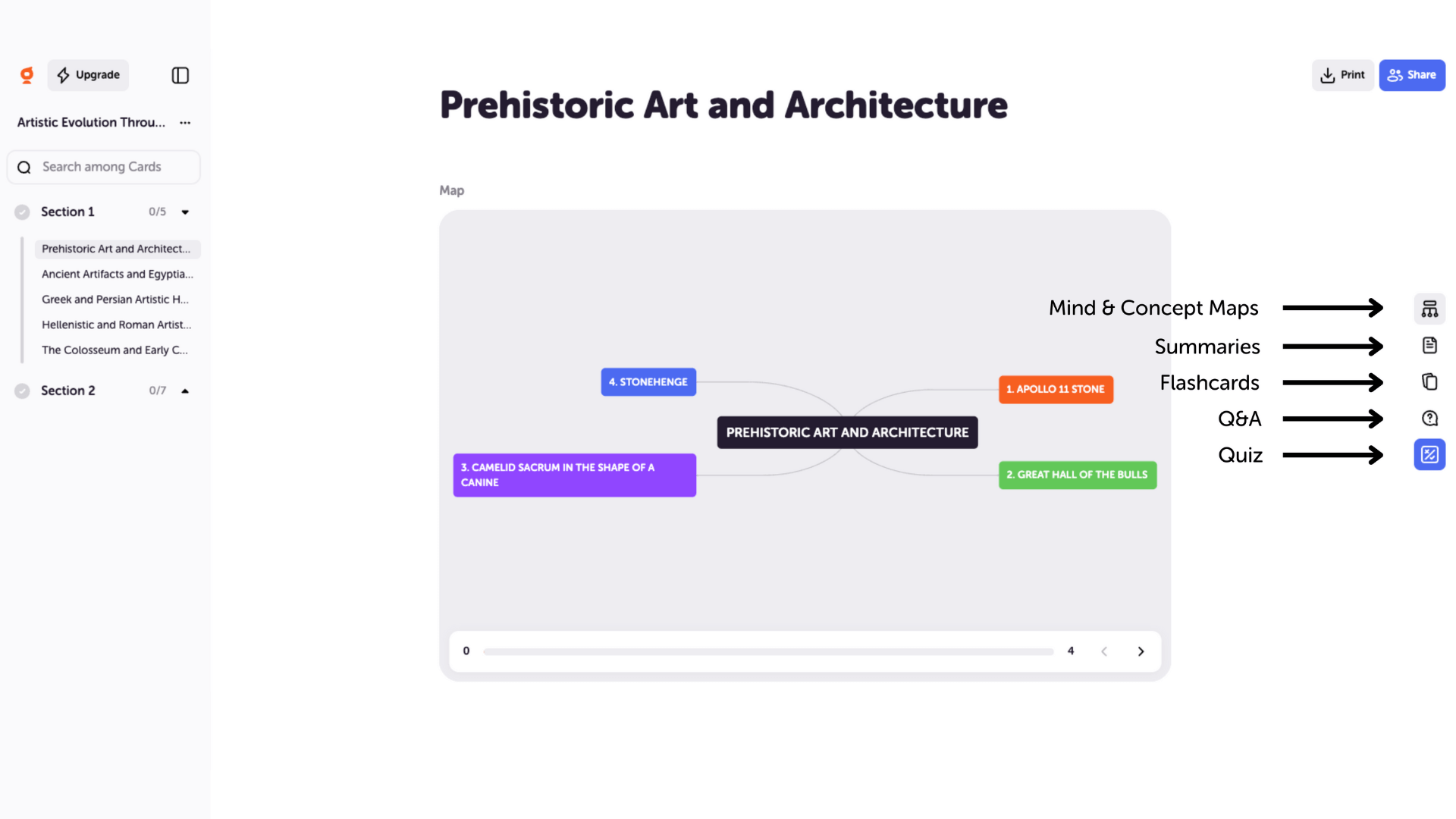
Algor Education is more than an alternative to Notebook LM. It’s an AI-powered study platform designed to help both students and teachers go from overwhelmed to organized in just a few clicks. At its core, it’s a tool that takes the stress out of studying and helps make lessons more interactive by transforming your materials - whether it’s a textbook chapter, a PDF from class, handwritten notes, or even a photo of a whiteboard - into a complete, interactive study guide.
Unlike platforms that only generate a single output like a mind map or summary, Algor creates an entire learning path from your content. Once you upload your material, the platform instantly builds a full study set that includes:
- An automatic mind map or AI-generated concept map that visually organizes the key ideas
- A summary that condenses the content for quicker review
- Flashcards to test and reinforce memory
- Quizzes and Q&As for active recall practice
All of these tools are tightly connected to your original material, so nothing feels random or off-topic. What sets Algor apart is that it adapts to different learning styles. Whether you're a visual learner who benefits from maps and color-coded content, or someone who needs repetition and self-assessment through quizzes and flashcards, Algor supports you from the first read-through to the final review session.
And it’s not just a solo study tool. You can share your materials with classmates, print everything out for offline review, and even switch between different map layout styles depending on the subject you’re working on.
Inside Notebook LM’s New Mind Maps
Notebook LM’s new mind map feature feels like a natural evolution for the platform. Since it’s already designed to help you engage more deeply with your notes - through summaries, citations, and AI-generated answers - adding a visual component is a logical next step. The tool automatically scans the content in your notebook and builds a mind map to reflect the relationships between ideas.
At a glance, it feels clean and minimal. You’re given a tidy visual representation of your notes, which can make it easier to connect themes or spot missing pieces in your thinking. If you’re the type of student who likes brainstorming or free-flow thinking, the tool might feel familiar, like jotting ideas in a sketchbook, but digital.

That said, once the mind map is generated, you’ll notice there’s not much you can do with it. The layout is fixed. You can only expand the nodes to view their content, but you can’t move them around, add your own visuals, or adjust the structure to fit how you think. You can share a link to your map with classmates, but it's less useful for when you’re studying offline or need to review notes on paper. And because the feature is still new, you may run into limitations if your content doesn’t fit neatly into the system.
Notebook LM’s mind maps are helpful if you’re already using the platform and want a new way to see your ideas. But right now, they’re more of a passive visualization tool than an active part of a study routine. There’s no way to test yourself, no built-in flashcards or quizzes - just a snapshot of your content, laid out visually.
Algor’s Maps Do More Than Visualize
If Notebook LM’s mind map tool is a polished visual add-on, Algor’s is a full-on study engine. It’s purpose-built for students who need more than just a pretty diagram, and are looking for a way to actually break down, understand, and retain what they’re learning.
With Algor’s mind mapping and concept mapping tools, you can paste in text, upload documents like PDFs or Word, audio clips and videos or even scan handwritten notes to turn them into visual study materials. The AI analyzes your content in seconds and builds a structured, logical mind map that clearly shows how key concepts connect. It doesn’t just grab a few keywords and guess. It creates a hierarchy of ideas that mirrors the flow of your original content.

But what really sets Algor apart is what you can do after the map is created. You’re not stuck with a static image. Instead, you have full control: rearrange branches, change the layout, color-code sections, and even add your own images. If you prefer a concept map over a mind map (or want a tree or double tree or compact layout) you can switch between them instantly with just a few clicks - explore different examples to find the one that fits your needs.
Algor is flexible enough to adapt to any subject or study style. Accessibility is built in, too. You can translate your maps into different languages, making it easier to study in your native tongue or prep for language exams. And if you prefer listening over reading, Algor’s text-to-speech feature lets you hear the content of any node aloud, perfect for audio learners or reviewing on the go.
When you’re done, your maps don’t just live inside the platform. You can export them as PDFs, print them out for offline review, or share them with other students for group study sessions. If what you’re looking for is just another Notebook LM alternative, you’re in for a pleasant surprise because Algor is so much more. Every part of the experience is designed to support active learning, whether you’re reviewing solo or collaborating before a big test.

Mind Map Comparison: Notebook LM vs Algor
When you put the two platforms side by side, the difference becomes clear - not just in features, but in intention.
Notebook LM’s mind maps are a helpful visualization tool, especially if you’re working within Google’s ecosystem. They give you a new way to look at your notes and can be useful for organizing thoughts or outlining research. But they’re limited in scope. You can’t customize the layout, you can’t study directly from them, and you can’t build a broader workflow around them. They're more passive than interactive.
Algor, by contrast, puts mind maps at the center of your study strategy. It’s built for learners who need to go beyond visualizing and start retaining. The maps are just the beginning - they kickstart a chain of smart tools that turn your material into quizzes, summaries, and flashcards, all in one go. And because the maps are fully editable and exportable, you’re always in control.
In short: Notebook LM helps you see your notes. Algor helps you learn them.
Algor is more than just a great alternative to Notebook LM
Notebook LM’s mind map feature is a welcome update, especially if you’re already using the platform to organize your research or outline ideas. It offers a clean, beginner-friendly way to visualize information, but stops short of being a true study tool. If you’re looking for a deeper, more interactive learning experience, it simply doesn’t go far enough.
That’s where Algor stands out. Its mind maps as well as concept maps aren’t just for show - they’re the entry point to an entire study ecosystem built for real comprehension. From summaries and flashcards to customizable maps, text-to-speech, and quizzes, everything is designed to help you retain what you’re learning, not just look at it.
And even though there are a myriad of other study tools out there that could serve the same purpose, and possibly even more, few bring it all together as seamlessly and intuitively as Algor. If you’re curious about how it stacks up against other platforms, check out our breakdown of the best concept and mind map makers. But for students who want speed, structure, and serious study power all in one place, Algor remains one of the strongest choices out there.
Try Algor’s mind map generator for free - create your concept and mind maps from your own materials in just seconds and experience how much easier studying can be.
Faq
Frequently Asked Questions







.svg)


